L.6.1.3 Border Box Object
L.6.1.3 Border Box Object
The Border Box object consists of math text—often a formula the author wishes to call out or give special attention to—surrounded by a border. Any combination of the edges of the border can be hidden. For example:
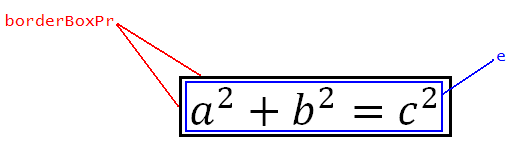
The Border Box can also be used to “cross out” text with a horizontal, vertical, or diagonal (from top-left to bottom-right or from top-right to bottom-left) strikethrough, as illustrated by the following example:
Example XML:
<m:oMathPara>
<m:oMath>
<m:borderBox>
<m:borderBoxPr>
<m:strikeTLBR m:val="on" />
</m:borderBoxPr>
<m:e>
<m:sSup>
<m:e>
<m:r>
<m:t>a</m:t>
</m:r>
</m:e>
<m:sup>
<m:r>
<m:t>2</m:t>
</m:r>
</m:sup>
</m:sSup>
<m:r>
<m:t>=</m:t>
</m:r>
<m:sSup>
<m:e>
<m:r>
<m:t>b</m:t>
</m:r>
</m:e>
<m:sup>
<m:r>
<m:t>2</m:t>
</m:r>
</m:sup>
</m:sSup>
<m:r>
<m:t>+</m:t>
</m:r>
<m:sSup>
<m:e>
<m:r>
<m:t>c</m:t>
</m:r>
</m:e>
<m:sup>
<m:r>
<m:t>2</m:t>
</m:r>
</m:sup>
</m:sSup>
</m:e>
</m:borderBox>
</m:oMath>
</m:oMathPara>Last updated on