L.3.4.4 Timeline Construction
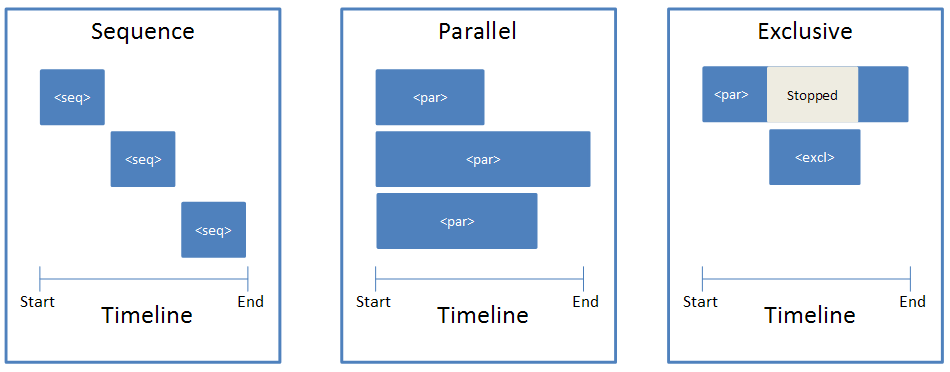
To illustrate what the timeline looks like in the slide XML file, suppose we have four rectangles named A, B1, B2, and C that appear on a timeline three seconds long. Rectangle A appears at second 1, B1 and B2 appear together at second 2, and C appears at second 3, as shown below:
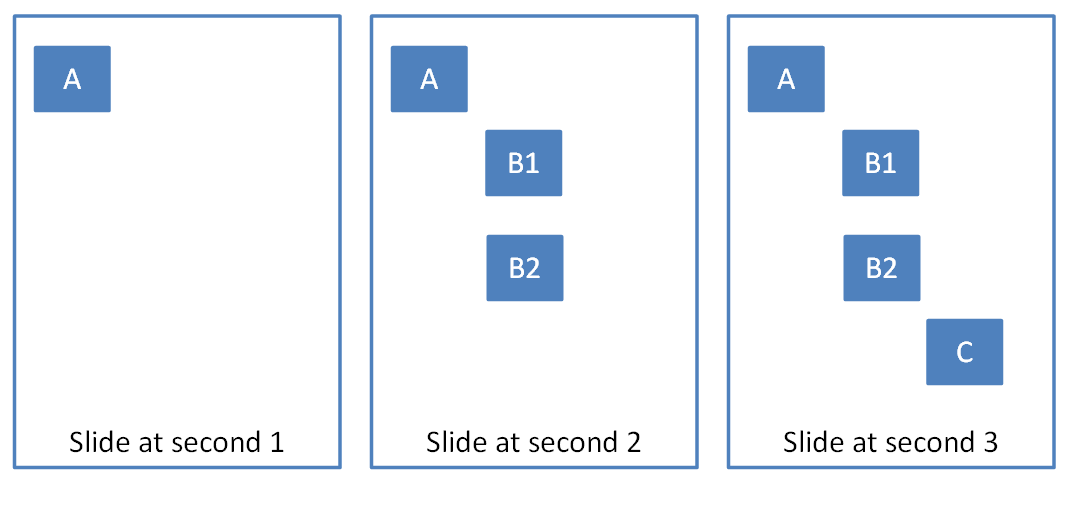
The timeline and time containers could look something like:
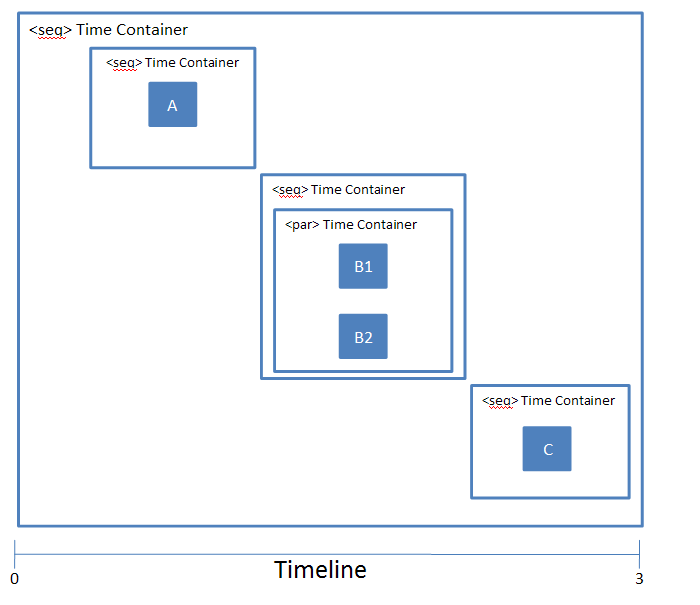
A typical timeline consists of the following structure:
©ISO/IEC 2016
– All rights reserved
<p:timing>
<p:tnLst>
<p:seq concurrent="1" nextAc="seek">
<p:stCondLst> …
<p:cTn id="2" dur="indefinite" nodeType="mainSeq">
<p:childTnLst>
<p:seq> … // Square A
<p:seq>
<par>…. // Square B1
<par>…. // Square B2
</p:seq>
<p:seq> … // Square C
</p:childTnLst>
</p:cTn>
<p:prevCondLst> …
<p:nextCondLst> …
</seq>
</p:tnLst>
<p:bldLst> … </p:bldLst>
</p:timing>As show, this timeline starts with a timing element that represents the timeline. Within this timeline, there is a child element tnList, which contains a list of time nodes.
In this case, there is one main timing container, which is the seq element. Within this element there are a three of conditional elements, namely stCondList, nextCondList, and prevCondList. These elements contain condition properties that allow for the starting/stopping of the particular time node. This is explained in more detail in L.3.4.6.
Following the stCondList element is the cTn element, which describes the properties for this node. Within this element is the childTnList, which contains the nested time nodes that describe the animation sequence mentioned above.
Finally, we have the bldList element, which is used to specify how objects with sub-shapes should be animated. More information can be found in L.3.4.7.