L.2.2.2 Example Sheet
Consider the following graphical representation of a worksheet:
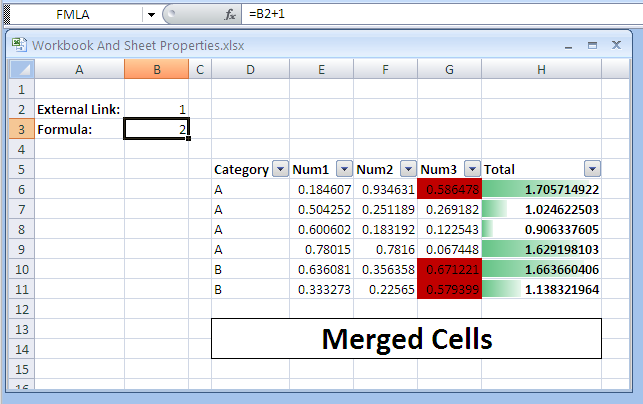
Notice that cells A2 and A3 contain text. Cell B1 contains a formula linking to another workbook, whose value is 1. Cell B2 contains a formula as well; this formula appears in the formula bar (top of picture) because it is the active cell. Cells D5:H5 contain bold-faced text that serves as headers for the table of data residing in D6:H11. The table of data has a filter feature applied to it (evidenced by drop down arrows in the header row), and columns G and H have different types of conditional formatting applied. Finally, cells D13:H14 are part of a merged cell feature, where a series of cells behave together as a single, larger cell.
When saved, the above example has the syntax below written out in the corresponding sheet part. Sheet information is organized into three main sections:
-
1.
-
2.
-
3.
Top-level sheet properties (everything before sheetData) The cell table (sheetData) Supporting sheet features (everything after sheetData)
Therefore, the XML for the above example would look like this, broken into three sections: