17.4.25 insideV
This element specifies the border which shall be displayed on all interior vertical edges of the current group of table cells. [Note: Although individual table cells have no concept of an internal edge, which would render this property useless in most cases, it is used to determine the cell borders to apply to a specific group of cells as part of table conditional formatting in a table style, for example, the inside vertical edges on the set of cells in the header row. end note]
The appearance of this table cell border in the document shall be determined by the following settings:
- If the net tblCellSpacing element value (17.4.44;17.4.43;17.4.45) applied to the cell is non-zero,
- then the cell border shall always be displayed
- Otherwise, the display of the border is subject to the conflict resolution algorithm defined by the
- tcBorders element (17.4.66) and the tblBorders element (17.4.39;17.4.38)
If this element is omitted, then the specified conditional formatting on the table shall not change the current set of internal edge borders on its set of table cells (i.e. their current setting shall remain unchanged).
[Example: Consider a table in which the conditional formatting on the header row in the associated table style specifies a double line red cell border for all internal vertical lines as follows:
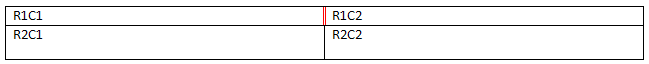
This inner vertical edge cell border is specified using the following WordprocessingML:
<w:tblStylePr w:type="firstRow">
<w:tcPr>
<w:tcBorders>
<w:insideV w:val="double" w:sz="4" w:space="0" w:color="FF0000"/>
</w:tcBorders>
</w:tcPr>
</w:tblStylePr>The insideV element specifies a ¼ point border of type double. end example]
This element’s content model is defined by the common border properties definition in 17.3.4.